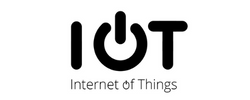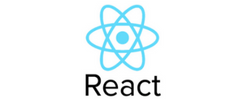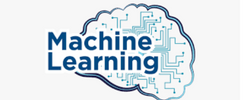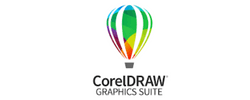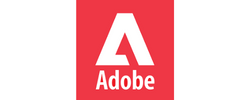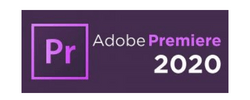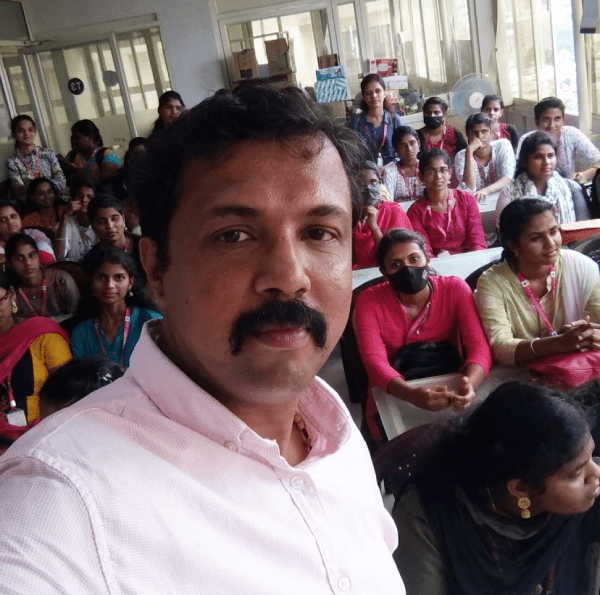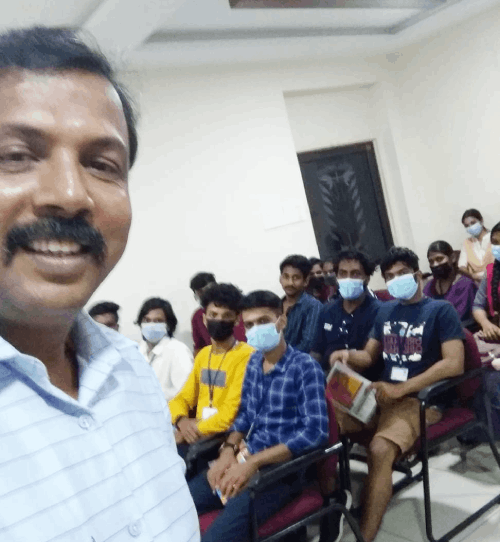Blender Training by Experts
Our Training Process
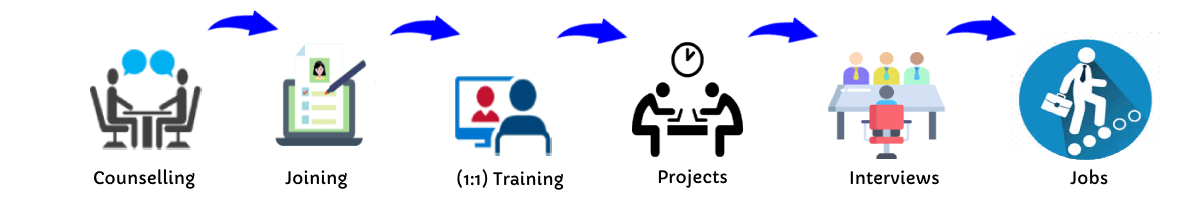
Blender - Syllabus, Fees & Duration
Detailed Syllabus
Module 1: Introduction to Blender
- Overview of Blender Interface
- Navigation, Tools, and Basic Shortcuts
- Introduction to 3D Modeling and Basic Mesh Editing
Module 2: Advanced 3D Modeling
- In-depth Mesh Modeling Techniques
- Sculpting and Retopology
- Working with Modifiers (Mirror, Array, Subdivision Surface)
Module 3: Texturing and Shading
- Understanding Materials and Textures
- Using UV Maps
- Introduction to Blender’s Shader Editor
Module 4: Lighting and Rendering
- Fundamentals of Lighting in 3D Space
- Introduction to Cycles and Eevee Render Engines
- Setting Up Realistic Render Scenes
Module 5: Animation Basics
- Timeline and Keyframe Animation
- Rigging Basics for Character Animation
- Creating Loop Animations
Module 6: Advanced Animation and Effects
- Advanced Rigging and Bone Constraints
- Introduction to Physics and Simulations
- Camera Animation and Scene Transitions
Module 7: VFX and Compositing
- Motion Tracking and Object Tracking
- Using the Compositor for Post-Processing
- Combining 3D Assets with Live Footage
Module 8: Project Showcase
- Working on a Capstone Project
- Portfolio Development and Presentation
This syllabus is not final and can be customized as per needs/updates




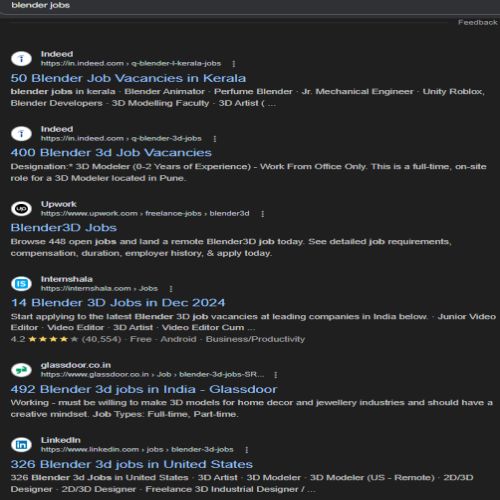
 Learn industry-relevant skills, including 3D modeling, animation, texturing, and rendering, through hands-on sessions and live projects. Earn a recognized certification, gain real-world experience, and receive placement assistance to kickstart your career in animation, gaming, or design. Join our expert-led Blender training course and transform your creativity into professional-grade 3D designs. Perfect for beginners and professionals looking to upskill.
Learn industry-relevant skills, including 3D modeling, animation, texturing, and rendering, through hands-on sessions and live projects. Earn a recognized certification, gain real-world experience, and receive placement assistance to kickstart your career in animation, gaming, or design. Join our expert-led Blender training course and transform your creativity into professional-grade 3D designs. Perfect for beginners and professionals looking to upskill.