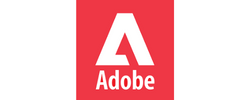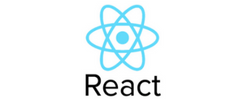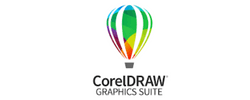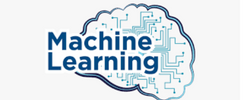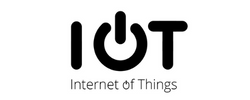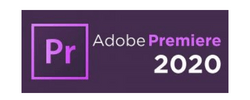Android Training by Experts
Our Training Process
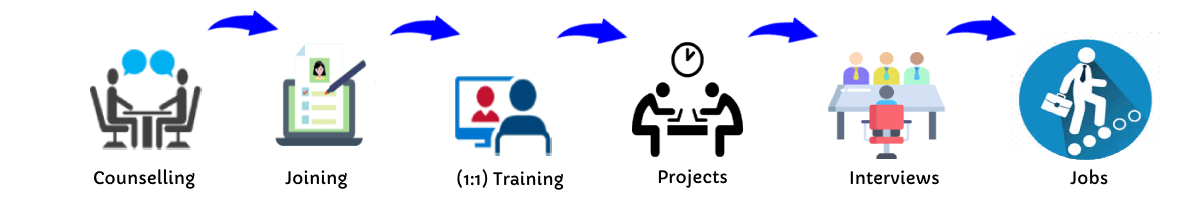
Android - Syllabus, Fees & Duration
Getting Started with Kotlin
- Define Kotlin
- Environment Setup
- First Program Concept
- Kotlin Variable and Data Type
- Kotlin Type Conversion
- Kotlin Operator
- Input/Output
Control Flow
- if Expression
- when Expression
- for Loop and while Loop
- Do while Loop
- Return and Jump
- Continue Structure
Exploring Kotlin Functions
- Kotlin Function
- Recursion Function
- Default and Named Argument
- Kotlin Lambdas
- Higher-Order Function
- Kotlin Inline Function
Exception Handling
- Kotlin Try Catch
- Multiple Catch Block
- Nested Try Block
- Kotlin Finally Block
- Kotlin Throw Keyword
Overview of Collections
- Mutable Array
- Kotlin Collections
- List: listOf()
- mutableListOf()
- Kotlin ArrayList
- arrayListOf()
- Map: mapOf()
- Kotlin HashMap
- hashMapOf() and mutableMapOf()
- Set: setOf()
- mutableSetOf() and hashSetOf()
Exploring Kotlin OOPs
- Class and Object
- Nested and Inner Class
- Kotlin Constructor
- Visibility Modifier
- Kotlin Inheritance
- Abstract Class
- Kotlin Interface
- Data and Sealed Class
- Extension Function
- Kotlin Generics
Introduction to Ranges
- Integer Type Range
- Working Ranges
- Utility Function
Get Started with Kotlin Android
- Install Android Studio
- Hello World App
- Android TextView and EditText
- Kotlin Android Toast
- Android Button and Custom Toast
- Android Explicit and Implicit Intent
- Android ListView and AlertDialog
- Android Context Menu and Custom ListView
- Android Options Menu and Android Popup Menu
- Android WebView and SeekBar
- TabLayout with FrameLayout and ViewPager
- XML Parsing using DOM Parser and SAX Parsers
- Android XMLPullParser
This syllabus is not final and can be customized as per needs/updates




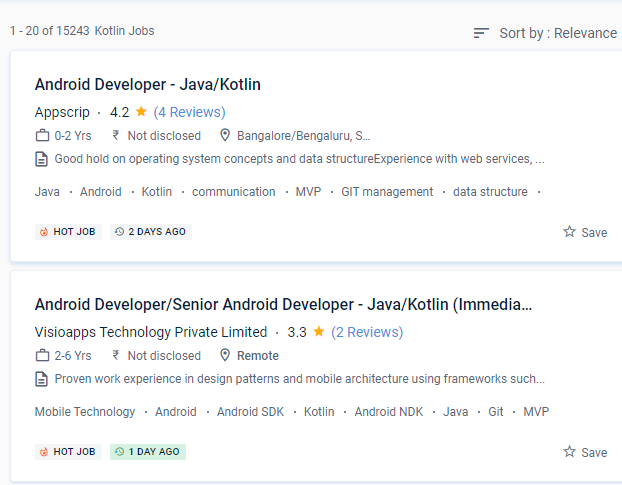
 . It is used in the manufacture of several well-known firms. You can utilize Kotlin from Java without taking any substantial steps, such as changing a complete project to Kotlin.
With the help of this program may convert difficult code into a more basic form without wasting time. In Kotlin, the quantity of code written is less, and as a result, the number of bugs is lower. Kotlin programmers have access to all Java frameworks and libraries while producing simple and succinct code. Kotlin has a diverse range of work options in today's globe. We anticipate that first-class Android support will attract a large number of users to Kotlin and that the community will grow dramatically. If you're familiar with Kotlin, you'll have no trouble understanding. Many ideas, including Android Studio and a variety of alternative SDKs, support it, and more will undoubtedly be added in the future.
. It is used in the manufacture of several well-known firms. You can utilize Kotlin from Java without taking any substantial steps, such as changing a complete project to Kotlin.
With the help of this program may convert difficult code into a more basic form without wasting time. In Kotlin, the quantity of code written is less, and as a result, the number of bugs is lower. Kotlin programmers have access to all Java frameworks and libraries while producing simple and succinct code. Kotlin has a diverse range of work options in today's globe. We anticipate that first-class Android support will attract a large number of users to Kotlin and that the community will grow dramatically. If you're familiar with Kotlin, you'll have no trouble understanding. Many ideas, including Android Studio and a variety of alternative SDKs, support it, and more will undoubtedly be added in the future.